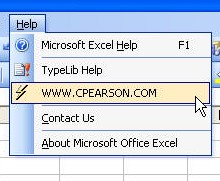Click Here For The New Main Page
Pearson
Software Consulting, LLC |
|||
| [ |
Contact
Call |
There are presently 191 pages on the site, with 155 downloadable zip files. Site News, 28-May-2007: Over the next few months, I will be converting the web site from plain HTML to ASP.NET 2.0. I will leave the original HTML site up and running, so you should still have access to all the pages. However, as pages are created to ASP.NET, you'll see a new look and feel, and there might be some broken links. Please be patient as the transition to ASP.NET 2.0 takes place. Also, I will be switching hosting providers, so there may be a short period during which the web site will be unaccessible, as the DNS servers get updated with the new location. Thank you for your patience and understanding. I hope the transition will be painless for both you and me.
|
|
|
What's New On
The Web Site
The list below shows only the ten most recent updates to the site, out of over 170 pages. For a complete chronological list of updates to the site, see the What's New page. For a more or less complete list of pages on the site, see the Page Index. To find information about a specific topic, see the Topic Index, or Search the site here. (Updated 1-July-2007) Multiple Monitors (1-July-2007) This page describes how to use multiple monitors in Excel. SaveCopyAndZip (16-May-2007) This COM add-in lets you save a zipped copy of any open workbook, with option password protection and file encryption. Additional Functions On Colors Page Three new functions, AverageByColor, MinByColor, and MaxByColor have been added to the Colors page.
ListBox Utilities (11-March-2007)
Recursive Programming And The
FileSystemObject (10-March-2007)
Updated Code For Directory Tree Listing
Add-In (5-March-2007)
Suppressing Events On A User
Form (27-Feb-2007)
Delete Blank Rows (23-Feb-2007)
Testing Whether A Series
Of Numbers Is In The Correct Order (16-Feb-2007)
Insert Procedure Names
Automatically To VBA Code (15-Feb-2007)
ShowAnyForm (13-Feb-2007)
Calling Functions In A
COM Add-In or Automation Add-In From VBA
Building A Listing Of Subfolders And
Files (9-Feb-2007) |
|||
| ] |
Where To Go? |
||||
|
All of the pages on the site are listed and described on the Page Index. |
Find a specific topic in the Topic Index. |
|
|||
| Search the site for the what you're looking for. | Learn What's New. |
|
|||
|
Code/Formula Usage
Note: |
|
|
|
|
||
|
Legalese: Microsoft Windows, Windows95, Windows98, Windows ME, Windows NT, Windows XP, Windows Vista, Excel, Word, Office, Visual Basic, VBA, Visual Studio, FrontPage and other product names used on this site may be trademarks or registered trademarks of Microsoft Corporation. Any other product names used on this site are the property of their respective owners. Microsoft Corporation is in no way connected with or affiliated with this web site or its contents and makes no endorsement of any sort of the site or the contents within the site. The MVP Award and the use of the MVP logo does not imply any endorsement by Microsoft of this web site or its contents. No warranty, express or implied, is given with this site and the code and/or formulas contained within the site. Use the formulas and code as you see fit at your own risk. By using the code and/or formulas contained in this web site, you agree that the owner(s) and/or author(s) of this site and its contents are not responsible for any problems or errors that may occur by use the code and/or formulas. |
|
|
|
|
||