 Enum Variable Type
Enum Variable Type
This page describes the Enum data type.

An Enum (short for Enumerated) variable type is a special flavor of a
Long type variable. With an Enum, you can specify a number of valid values for that variable and descriptive constant
names for the values of the Enum. These values are used instead of constants. For example, without using an Enum, you
might have code like the following:
Const C_APPLE = 1
Const C_ORANGE = 2
Const C_PLUM = 3
Dim Fruit As Long
Fruit = C_APPLE
While this code is perfectly valid, it could be written better with an Enum type. When you are assigning a value
to the Fruit variable, you have no indication of what the valid values are. You either must already know the valid
values by name or you must flip around in the editor to the location(s) where the constants are defined.
An Enum allows you to specify valid values of a variable and the editor's Intellisense code will display a pop-up
list of value name from which you can choose a value. The code above can be rewritten with an Enum as shown below:
Enum FruitType
Apple = 1
Orange = 2
Plum = 3
End Enum
The Enum must be declared at the module-level; that is, before and outside of any procedure declaration. If you include
an Enum in an an object module (a Class module, ThisWorkbook, the Sheet modules, and Userform code modules), it must be
scoped as Private. As such, it cannot be accessed outside of the object module.
Once, you have declared the Enum, you can declare a variable of that type:
Dim Fruit As FruitType
Once the variable is declared as the Enum type, the Intellisense will display the values of the variable:
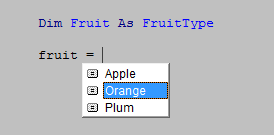

It is very important to remember that since under the hood an Enum is really a Long type
variable, it is perfectly legal to assign any valid Long value to the variable, even if that value is not one of the
values listed in the Enum declaration. In the code above, it is perfectly valid to assign the value 1234 to
the variable Fruit even though the value 1234 is not listed in the Enum declaration. If
the values declared within the Enum are sequential, as they are in the code above, you can declare hidden members of the
Enum for the first and last elements, and then use a loop to iterate through the values to validate a variable's value. Expanding on the
code above, the Enum can be declared as:
Enum FruitType
[_First] = 1
Apple = 1
Orange = 2
Plum = 3
[_Last] = 3
End Enum
In the Enum above, the underscore makes the _First and _Last elements hidden (they
will not be displayed by the editor's Intellisense feature) and the square brackets makes the underscore character valid. Now, we can loop through the valid values
of then Enum FruitType to see if some value is valid:
Dim N As Long
Dim IsValid As Boolean
Dim Fruit As FruitType
Fruit = 1234
For N = FruitType.[_First] To FruitType.[_Last]
If Fruit = N Then
IsValid = True
Exit For
End If
Next N
If IsValid = True Then
Debug.Print Fruit & " is a valid value for a Fruit."
Else
Debug.Print Fruit & " is not a valid value for a Fruit."
End If
One the nice improvements in the VB.NET language is the ability to test a value for validity and to get the enum element name
corresponding to a value. Unfortunately, this is not possible in VBA.
For clarity and to avoid ambiguous names, you can prefix an enum value name with the name of the enum itself. For example,
Dim Fruit As FruitType
Fruit = FruitType.Plum
While you can explicitly assign a value to an enum member, you can also allow the compiler to do this
automatically. If you do not assign any values, the first enum member is equal to 0 and the remaining
members are assigned sequentially ascending values. If you do assign a value, members following that member are
numbered sequentially from the member to which you assigned a value. For example, the following
enums are functionally identical:
Public Enum EnumOne
A
B
C
End Enum
Public Enum EnumTwo
A = 0
B = 1
C = 2
End Enum
�
The followng shows how the compiler set values when a member is assigned a value:
Public Enum EnumThree
A = 10
B
C
End Enum
�
You can also allow the compiler to assign values based on a member that is not the first member. For example,
Public Enum EnumFour
A
B
C = 12
D
E
End Enum
You can assign a value to an enum member by using a previously defined enum member's value. For example,
Public Enum EnumFive
A = 1
B = A + 2 ' equals 3
C = B + 2 ' equals 5
D ' = 6
End Enum
Note that Enums cannot be declared within a procedure. They must be declared within the declarations part of
a module, above and outside any procedure in the module. Class modules can declare Public Enum types but you cannot
create a variable whose type is an Enum declared within a class module.
You can code your Enum types to allow more than one element of the Enum to be combined in order
to allow the user to specify multiple options. For example, examine the following Enum:
Public Enum FontStyle
Normal = 0
Bold = 1
Italics = 2
Underline = 4
Strikethrough = 8
End Enum
You can combine multiple values of the FontStyle enum to specify
several Font options. The key here is that the values are powers of 2, which means that each one
turns on a different bit of the Enum Long value. When you add multiple elements together, it indicates that
those font elements are to be used. To determine what elements are turned on, you use VBA's bit-wise
And operator. For example:
Dim FS As FontStyle
Dim R As Range
Set R = Range("A1")
FS = Bold + Strikethrough + Underline
If FS And Bold Then
R.Font.Bold = True
End If
If FS And Italics Then
R.Font.Italic = True
End If
If FS And Strikethrough Then
R.Font.Strikethrough = True
End If
If FS And Underline Then R.Font.Underline = True
End IfIf
In this code, the FS variable, declared as a FontStyle, is tested
with a bit-wise And against the various values of the FontStyle enum
and then the font of the range object R is set accordingly.
Because an Enum is really a Long type variable, you can create a set up to 32 elements that can be combined. When creating
many elements of a enum, it is useful to use exponential expressions to assign the values. For example,
Public Enum FontStyle
Ex0 = 0
Ex1 = 2 ^ 0
Ex2 = 2 ^ 1
Ex4 = 2 ^ 2
'... as so on to
Ex30 = 2 ^ 30
End Enum
Finally, you can turn all the bits on by setting the variable's value to -1, as in
FS = -1. This works because in binary, -1 sets all the bits of the Long
to 1s. Similarly, all bits can be turned off by setting the value to 0.

This page last updated: 12-March-2008